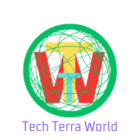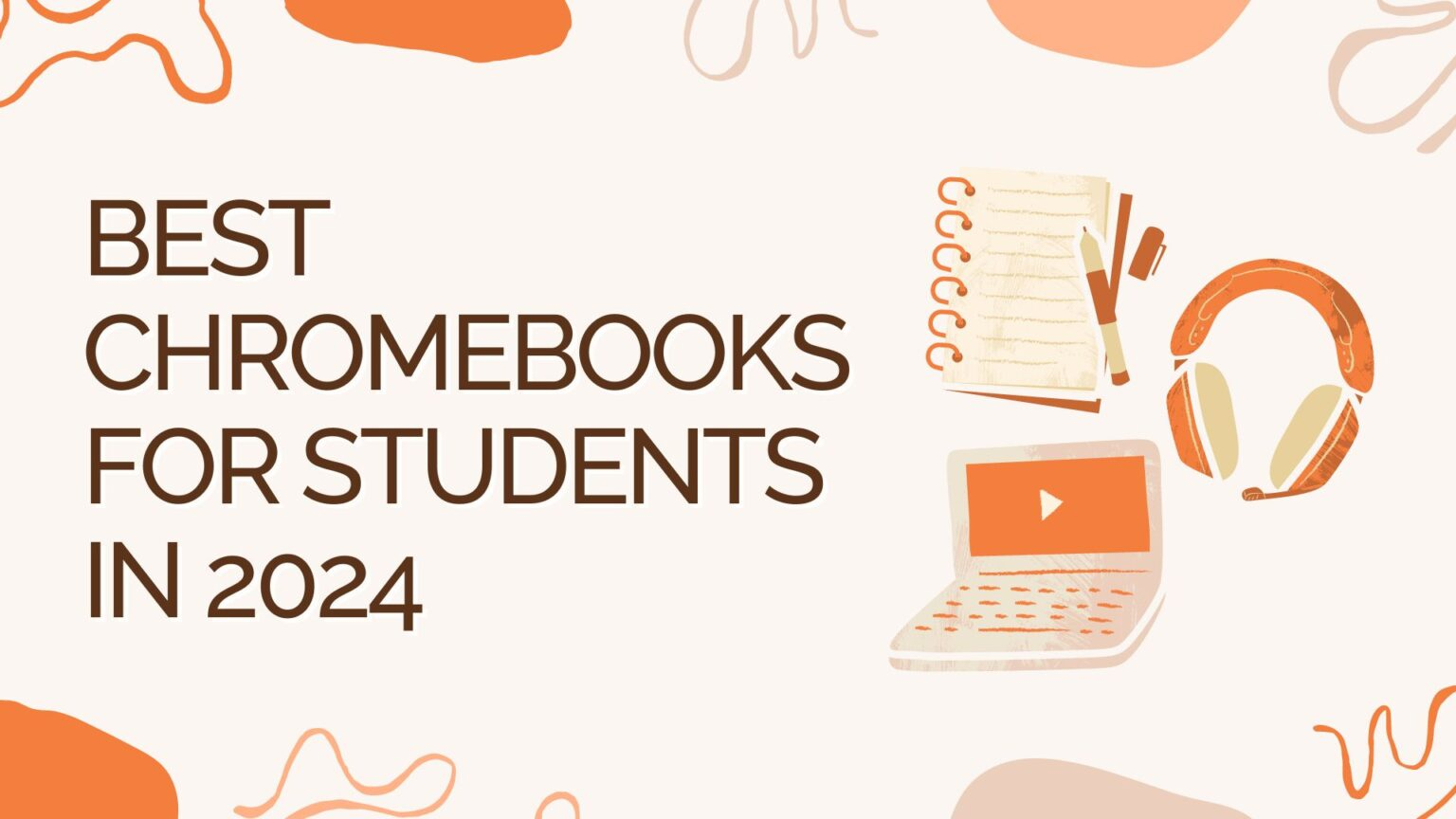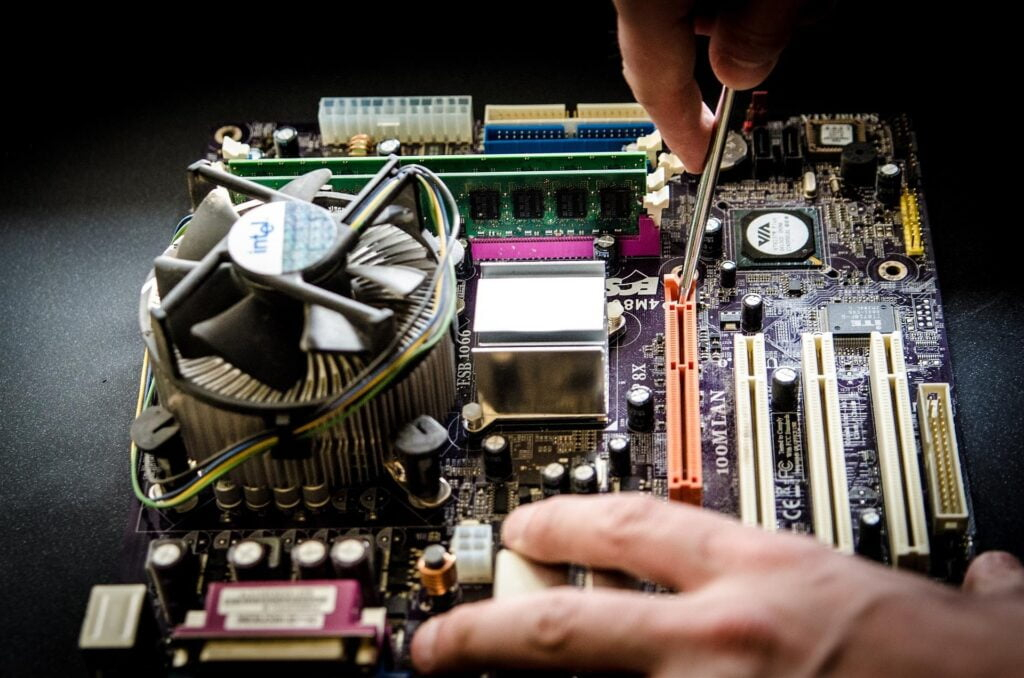Best 5 Chromebooks for Students in 2024
There are several laptops’ options available to students that are excellent for studying and working. Among all the laptops, Chromebooks offer the best value for money in terms of features and price. These are famous among students due to their perfect display, simple operation, quick performance, battery life and lightweight.
Chromebook runs ChromeOS, a simplified, straightforward and user-friendly operating system. You can easily access well-known programs like Google Docs, Google Drive, and Gmail with ChromeOS. These applications help students to stay focused and communicate with educators and fellow students. From this blog, you will get suggestions for the top Chromebooks for students.

Lenovo Flex 5i Chromebook Plus
Lenovo IdeaPad Duet 3 Chromebook
Factors Need to Consider
The majority of people prioritize pricing while selecting the best Chromebook. In this situation, expensive but still quite good performance is preferable. There are also expensive options available which have higher-end specifications. like more like Intel Core CPUs, and possibly more storage space. Therefore, you need to spend a little more money on better features.
Size:
Similar to laptops, the size of Chromebooks is also an important consideration. For greater screen, you might prefer something smaller for easy travel.
Display:
Chromebooks with large size display are good for students. It helps students to watch educational materials on screen quite good. The majority of them have screens that range in size from 10 to 15 inches.
Processor:
You should purchase those Chromebooks which have Intel Pentium processors. You can get this processor withing midrange budget. These Chromebooks run more demanding gaming apps and offer improved browser performance. Higher- end Chromebooks occasionally have AMD Ryzen or Intel Core processors, which are more powerful.
RAM:
Working on multiple tabs in same time and seamless operation requires a decent amount of Memory. You need to find a mid-range Chromebook with 8GB of RAM.
Storage:
Having at least 64GB storage is enough in Chromebook for students. There doesn’t need much local storage because you’ll primarily be storing items in the cloud.
Durability:
Due to their remarkable robustness, Chromebooks are often used in the education sector. You have to buy Chromebooks for students with robust built quality which can withstand the normal rigors of life.
Top Chromebooks for Students
Chromebooks are a viable option if you’re shopping for a laptop for students. Here are included some suggestions to assist you choose the best Chromebooks for students.
Lenovo Flex 5i Chromebook Plus
Because of its excellent keyboard, lively performance, dual-purpose design, wonderful typing experience, and many other features, the Lenovo Flex 5i is the greatest option overall. It is a reasonably priced Chromebook for students. It has nearly all the features you would expect from a basic Chromebook.
Key Features
- Screen size: 14 inches
- Screen resolution: 1,920 x 1,200 (WUXGA
- Installed memory: 8GB
- Storage: 128 GB eMMC
- Weight: 52 lbs
- Available ports: 1 x USB-A 3.2, 2 x USB-C 3.2, MicroSD card slot (SD 3.0), Headphone jack, Kensington Naon security slot
- Drive capacity: 128GB
- Battery life: 6 hours
- Webcam: 1080 pixel
- Refresh rate: 60Hz
- Touchscreen: Yes
- GPU: Intel UHD Graphics
- CPU: Intel 13th Generation Core i3
Pros and Cons
| Pros | Cons |
|
|
Acer Chromebook Plus Spin 714
One of the greatest high-end Chromebooks for students available for a long time is Acer’s Chromebook Spin 714. The 14-inch touchscreen of the Chromebook Plus Spin 714 measures 1,920 by 1,200 pixels. It remains a high-quality and pleasant screen.
Key Features
- Battery Life (Web Browsing): 1 hrs
- Maximum Br CPU: Intel Core i5-1335U
- Screen: 14″ 16:10 WUXGA
- Screen resolution:1920 x 1200p IPS touch display
- Storage: 256 GB SSD
- Weight: 59kg
- Brightness: 389 cd/m²
- Installed memory: 8GB
- Available ports: 1 x USB-A 3.2, 2 x USB-C / Thunderbolt, HDMI, Headphone jack
- Drive capacity: 256GB
- Battery life: 5 hours
- Webcam: 1440 pixel
- Processor: Intel’s latest Core Ultra 5 115U
Pros and Cons
| Pros | Cons |
|
|
Lenovo IdeaPad Duet 3 Chromebook
For students in elementary school, the Lenovo Chromebook Duet 3 is a great option if you need something small in size. It has a detachable keyboard, which is adequate for typing emails and chat messages but not for writing papers. It’s easy to browse the web or text using the on-screen keyboard thanks to the beautiful, bright, snappy touchscreen.
Because of its light weight and smaller size, it is perfect to carry in the backpack of students. Its tablet style also makes it comfortable to hold while viewing films.
Key Features
- CPU: Qualcomm Snapdragon 7c Gen 2
- GPU: Qualcomm Adreno 618 (integrated)
- RAM: 4-8GB
- Storage: 64-128GB eMMC
- Display: 11 inches, 2,000 x 1,200 pixels
- Dimensions: 16 x 6.48 x 0.31 inches
- Weight: 2/2.1 lbs (tablet only/tablet + cover)
- Maximum Brightness: 401 cd/m²
- Refresh rate: 60 HZ
- Battery Life (Web Browsing): 1 hrs
Pros and Cons
| Pros | Cons |
|
|
Acer Chromebook 516 GE
The Acer Chromebook 516 GE are very good quality gaming Chromebooks for students. Even though they differ greatly from a standard gaming laptop. This relies on dependable internet access and above-average hardware to perform well in games. The feature set is surprisingly high-end considering the price. The design is superb, and the performance is among the best.
Key Features
- Processor: Intel Core i5-1240P
- RAM: 8 GB
- Boot Drive Type: SSD
- Boot Drive Capacity: 256 GB
- Screen Size: 16 inches
- Available ports: 1 x USB-A 3.2, 2 x USB-C 3.2, HDMI, Headphone jack, Ethernet
- Display Resolution: 2560 * 1600
- Touch Screen Panel Technology: IPS
- Screen Refresh Rate: 120 Hz
- Graphics Processor: Intel Iris Xe Graphics
- Wireless Networking: Wi-Fi 6E, Bluetooth 5.2
- Dimensions (HWD): 84 by 14 by 9.8 inches
- Weight: 75 lbs
- Battery Life: 9 hours
Pros and Cons
| Pros | Cons |
|
|
Framework Laptop Chromebook
Though a little bit costly, Framework Laptop Chromebook are outstanding Chromebooks for students due to its great performance and variant features. If your student outgrows the browser-based Chrome environment, you can update it to a full Windows laptop. By swapping out the ports of this Chromebook, you can get exactly the same connectivity what you want.
Key Features
- Display size: 5 inches
- Refresh rate: 60Hz
- Resolution: 2256 x 1504
- Touchscreen: No
- RAM: 8GB
- GPU: Iris Xe Graphics
- CPU: Intel 12th Gen Core i5-1240P
- Storage: Up to 1TB
- Battery life: 7 hours
- Wireless Networking: 11ax (Wi-Fi 6), Bluetooth 5.2
- Dimensions (HWD): 62 x 11.7 x 9 inches
- Weight: 9 lbs
- Boot Drive Type: SSD
- Boot Drive Capacity: 256 GB
Pros and Cons
| Pros | Cons |
|
|
Students don’t require a Chromebook with all the extra features and high-end specifications. They just require a device that can help them to participate in online classes. They want to do their homework, read educational materials in Chromebook. A standard laptop-style Chromebook will work for a student who spends most of their time at a desk studying. However, you should select midrange Chromebooks for students with nice exterior design and moderate performance.