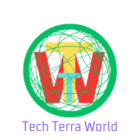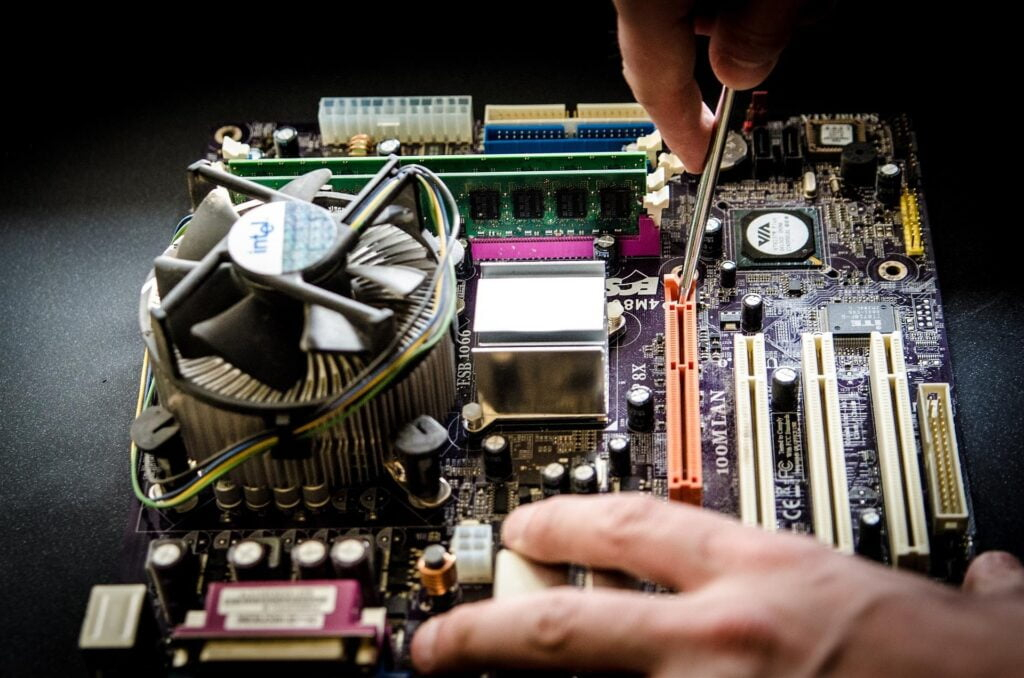5 Best Monitors for Dual Setup in 2024

There are instances when working with two screens increases efficiency and idea generation and improves gaming. Two screen in 2024 make it easier to work and switch between two applications; the working productivity and efficiency are much better than that of one screen.
The best monitors for dual configurations include excellent connections, high-resolution images, and enhanced performance in all procedures, including creating content and working and playing games.
Top Recommended Monitors for a Dual Configuration in 2024
Do you need your performance to shift to an all-new high? It would be amazing to setup several best monitors and work with two monitors at the same time. Read this guide to know your top 5 best monitors of 2024 to improve your workplace environment.
| Product | Display Size | Resolution | Price |
| BenQ DesignView PD3225U | 32 inches | 4K (3840 x 2160) | $1,099 |
| ASUS ProArt PA2729CRV | 27 inches | 4K (3840 x 2160) | $469 |
| Apple Studio Display | 27 inches | 5K (5120 x 2880) | $1,599 |
| Dell UltraSharp U2723QE | 27 inches | 4K (3840 x 2160) | $579 |
| ASUS ROG Swift QD-OLED PG32UCDM | 32 inches | 4K (3840 x 2160) | $1,299 |
1. BenQ DesignView PD3225U: Best Overall Monitor for Dual Setup
The BenQ DesignView PD3225U is a perfect bargain for those who want a high-performance of best monitors for two configurations. Specification improved using 32-inch 4K IPS Black display, which is suitable for creative people due to its brightness, color accuracy and sharpness.
The connectivity is provided through Thunderbolt 3 port, daisy chaining is supported and this model has very thin profile, making it increase efficiency while keeping the look classy. It is also designed in such a way that one can work for long hours because of the kind of design that it has, thus making it a suitable tool for multitasking.
Features
- Display Size: 32 inches
- Resolution: 4K (3840 x 2160)
- Panel Type: IPS Black for deeper contrasts and vibrant colors
- Ports: HDMI, DisplayPort, USB-C, and Thunderbolt 3
- Daisy-Chain Support: Connect multiple best monitors with ease
- KVM Switch: Switch seamlessly between devices
- Ergonomics: Adjustable stand for optimal viewing angles
- Power Delivery: Thunderbolt port can deliver up to 90 watts to power laptops
Pros
- Excellent Color Accuracy: Greatly suitable for photography, art and graphic works, and filmmaking.
- Multiple Connectivity Options: Has the versatility of HDMI, USB-C and Thunderbolt 3 ports.
- KVM Switch: Easy switching between multiple connected devices.
- Minimalist Design: Sleek appearance enhances workspace aesthetics.
- Daisy Chaining: Simplifies multi-monitor setups.
Cons
- 60Hz Refresh Rate: Not ideal for gaming.
- Price: Claiming that it is expensive at $1,099, it can be considered more of a luxury purchase.
Why It’s the Best:
The BenQ DesignView PD3225U is a high-resolution, chic, ergonomic, and multi-functional monitor that is suitable for dual-setup user or anyone in need of accurate color quality at work.
2. ASUS ProArt PA2729CRV: Best Budget Monitor for Dual Setup
Two models that are ideal for dual monitor configurations, especially for artists that are on a strict budget, are the ASUS ProArt PA2729CRV. The A17 has an extraordinary large 27-inch display that settles for 99% Adobe RGB and DCI-P3 color accuracy, making it suitable for photo arranging, graphics designing, and video editing.
This best monitors allows tilting and has basic ergonomic support together with the daisy-chaining functionality, making it serve the professional experience without having to spend a fortune.
Features
- Display Size: 27 inches
- Resolution: 4K (WQHD, 3840x 2160)
- Panel Type: IPS which can deliver colours more vividly and accurately.
- Ports: HDMI, DisplayPort, USB-C
- Daisy-Chaining Support: It is easy to extend the display across multiple best monitors in case one wants a wider working area.
- Color Accuracy: 99 percent Adobe RGB and DCI-P3 for enhanced professional quality and color gamut.
- USB-C Power Delivery: End-to-end system integration with power transfer
- Ergonomics: Comfortable chair having adjustable stand with tilt and swivel position in addition to pivot.
Pros
- Exceptional Color Accuracy: Ideal for artists using their equipment to reproduce color in every detail.
- Affordable Price: It is affordable at $469, making it an ideal device for people looking for a high-end 4K display at an affordable price.
- Daisy-Chaining: It also can be configured to be set up for use with multiple best monitors with relative ease.
- USB-C Power Delivery: Simplifies connections with a single cable.
- Ergonomic Design: Adjustable for maximum comfort during long work sessions.
Cons
- Limited HDR Support: HDR brightness is not as strong as more expensive models.
- 60Hz Refresh Rate: May not satisfy users seeking high refresh rates for gaming.
Why It’s Great for Budget Users:
This is true; the ASUS ProArt PA2729CRV is an incredibly good bargain in many ways, given that it again features excellent colour accuracy, ergonomic design and multi-display compatibility all into one package. It gives a powerful performance at not-so-powerful price, which is quite suitable for professional users working in artistic fields.
3. Apple Studio Display: Best for Apple Users
For apple this seems to be the best for Mac users who would want to invest in a high-end dual-monitor system of the Studio Display. It has 27-inch Retina display that has an astonishing 5K resolution, which enables the high quality and clearer display.
Specifically designed for Apple environments and has more specifically the A13 Bionic chip for built-in video and audio details for creatives working on MacBooks or iMacs.
Features
- Display Size: 27 inches
- Resolution: 5K (5120 x 2880) for sharp and vibrant visuals
- Panel Type: IPS Retina display for excellent color reproduction
- Ports: USB-C, Thunderbolt 3 for fast data transfer and charging
- A13 Bionic Chip: Enhances video calls and audio performance
- Design: Sleek aluminum body with minimal bezels for a clean, modern look
- Built-in Speakers and Camera: Integrated high-quality audio and a 12MP camera for video conferencing
Pros
- Stunning 5K Display: Makes them very clear and more detailed than what you see on the screen and suitable for photography and filming.
- Perfect for Apple Users: Blending with MacBook, iMAC, and other Apple gadgets due to the application of the newest technology.
- Enhanced Audio and Video: Equipped with latest A13 Bionic chip, the audio and video call quality have been enhanced.
- Sleek Design: But this design choice could have been beneficial to Apple since the umbrella and the minimalist aluminum frame unify with the company’s design philosophy.
Cons
- High Price: It is not cheap at $1,599, or cheap or affordable in most people’s imagination.
- Lacks Daisy-Chaining Support: Each monitor must be connected separately in a dual setup.
Why It’s Ideal for Apple Users:
The only issue with this monitor is that it is made for Apple users only and provides the perfect 5resolution, thin bezel, and perfect compatibility with other Apple products. That makes it an ideal choice, especially for graphic artists in search of the best dual-monitor solution on Mac systems.
4. Dell UltraSharp U2723QE: Best for Office
For office use, Dell UltraSharp U2723QE has a 27-inch 4K screen with new IPS Black technology for darker blacks and bright, vibrant shades. It has 100% sRGB and 98% DCI-P3, which gives perfect colors and is perfect to work on detailed work.
The available multiple connectivity features include daisy-chaining and the KVM switch that allow multitasking and management of operational devices to be seamless.
Features
- Display Size: 27 inches
- Resolution: 4K (3840 x 2160) for high resolution
- Panel Type: IPS Black for enhanced contrast and deep blacks
- Ports: HDMI, DisplayPort, USB C, USB A Color Gamut: 100 % sRGB, 98 % DCI-P3 for accurate colors.
- Color Accuracy: 100% sRGB and 98% DCI-P3 for precise color reproduction
- KVM Switch: Easily switch between multiple devices
- Daisy-Chaining: Supports connecting multiple monitors for an expanded workspace
- Ergonomics: Viserve: height, tilt, swivel and pivot to enable comfortable sitting.
Pros
- High Color Accuracy: Ideal for busy individuals who require exact colour match performance.
- Multiple Connectivity Options: Comes with HDMI, USB-C, and USB-A ports for connectivity to ensure you do not run out of choices when it comes to that.
- KVM Switch: With a goal to use numerous devices with identical peripherals in an efficient manner.
- Ergonomic Design: A stand that is pivotable in every direction for flexibility in long-term usage of the Mobi.
- Daisy-Chaining Support: ease the complexity all together in connection with extending monitors.
Cons
- Limited HDR Brightness: HDR performance could be better for high dynamic range content.
- 60Hz Refresh Rate: May not be suitable for users needing higher refresh rates for gaming.
Why It’s the Best for Office:
This mobile monitor offers vibrant colors, multitude of connections, and ergonomic features that Microsoft can use in their office. The extra features found in this display include the KVM switch and also USB-C hub capability, which make it ideal for multitasking, especially in top working professionals.
5. ASUS ROG Swift QD-OLED PG32UCDM: Best for Gaming , Best monitors!
Quite possibly one of the best dual gaming monitor setups, the ASUS ROG Swift QD-OLED PG32UCDM is a 32-inch 4K display powered by Quantum Dot OLED technology. It achieves high dynamic Dynamic Range colors, which offer deep blackish depth and very bright, brilliant highlights needed in games HDR. Besides, it has a 240Hz refresh rate and 0. This monitor has a 03ms response time: that makes it perfect for the competitive gamers who are in search of great performance and visual quality.
Features
- Display Size: 32 inches
- Resolution: 4k ( 3840 x 2160)
- Panel Type: OLED with Quantum Dot technology for superior contrast and color accuracy
- Ports: HDMI, DisplayPort, USB-C for versatile connectivity
- Refresh Rate: 240Hz for smooth, fast-paced gaming
- Response Time: 0.03 ms, which means no input lag for use in games is available.
- Color Coverage: 100% DCI-P3 for an incredible accuracy and realism of colours.
Pros
- Ultra-Fast Refresh Rate: 240Hz is perfect for no tearing, no stuttering and generally smooth, which is perfect for players.
- Exceptional Color Performance: The OLED panel with Quantum Dot technology gives it rich colours and deep blacks.
- Lightning-Fast Response Time: 0.03 ms response completely eradicate motion blur issue for high-speed movement of the subjects.
- HDR Support: Creates rich tones and vibrant colours for fully engaging HDR gaming scenarios.
Cons
- Price: It currently costs $1,299, which makes it expensive, especially for gamers.
- Requires Calibration: As observed, color may require some tweaking for getting the best accuracy directly from the model out of the box.
Why It’s Great for Gaming:
The ASUS ROG Swift QD-OLED PG32UCDM is fronted for the elite gamers who are willing to pay to get the best of their gaming experiences. Due to an ultra-high refresh rate, 4K color depth, and enhanced colors, this monitor ensures one of the best gaming experiences; therefore, it is perfect for dual-monitor gaming.
FAQs
- Is a dual-monitor setup worth it for productivity?
Indeed, there is empirical evidence of increase in productivity, especially when two monitors are used to avoid constant changing of windows. - Can I mix and match different monitors for my dual setup?
Yes, but practically it is preferred to use monitors of the same resolution or as close as possible to it and ideally of the same size. - What size is best for dual monitors?
27-inch monitors are often seen as the ideal size, balancing screen real estate and desk space.
Final Words
The chosen monitors for the dual-screen setups in 2024 contain a set of advantages for working, creating, and gaming purposes. Starting from ASUS ProArt, which is an affordable model, to ASUS ROG Swift, which is developed for gaming, all of the monitors perform great in the context of their usage. Whether you need sharp visuals for office tasks or ultra-fast refresh rates for gaming, choosing the right monitor is essential to maximizing your dual monitor setup.