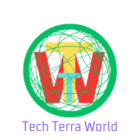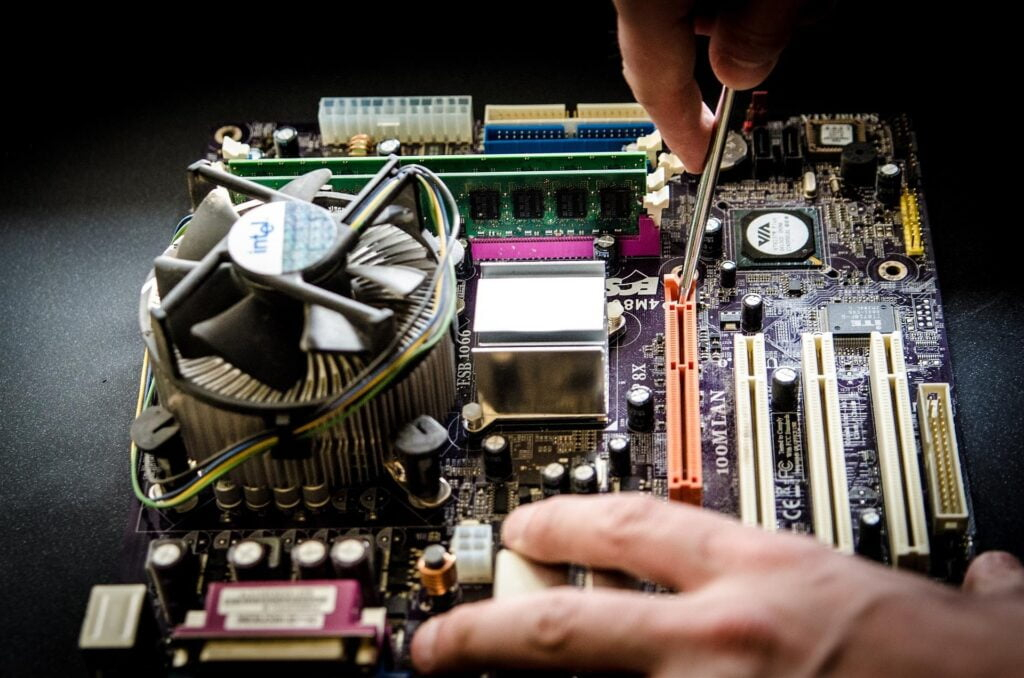OneDrive vs Dropbox: Which is the better deal? 2024
Microsoft OneDrive vs. Dropbox: Which should you use?

Cloud storage solutions are considered as new forms of work organization. Microsoft OneDrive and Dropbox are big and experienced representatives of the cloud storage market. Nevertheless, cloud storage is affordable, so the availability of more or less space can be regarded as but one of the reasons when choosing between these two applications. I need to admit that I have been using Dropbox for quite a long time and I’m not even aware that some files I synchronized are in OneDrive. To make the comparison I needed to look at them more closely to determine where the differences lie.
It becomes quite simple to decide if you are in the creative sector or are just beginning to purchase software for your business; that is where most variations are. So now let’s compare OneDrive to Dropbox.
- What are Microsoft OneDrive and Dropbox?
- Microsoft OneDrive vs. Dropbox: Features
- Microsoft OneDrive vs. Dropbox: Performance
- Microsoft OneDrive vs. Dropbox: Pricing
- Microsoft OneDrive vs. Dropbox: Support
- Which is better?
What are Microsoft OneDrive and Dropbox?
Among all the cloud storage service providers, Microsoft OneDrive and Dropbox are perhaps the most widely known and recognizable cloud services by which the user can transfer, upload, backup, and share data through the internet.
OneDrive works hand in hand with MS 365 and it can be referred to as a cloud storage solution for those who work with basic Office applications such as Word, Excel, or PowerPoint among others. OneDrive makes files available on all devices, and with real-time editing, it is easy to share and work on files together. It also has well-developed measures of protection using two-factor authentication and such encryptions as end-to-end.
Another cloud storage service that enjoys wide popularity is Dropbox which is quite simple and easy to work. It also supports file synchronization and operates on different platforms devices and operating systems. This makes Dropbox rather convenient where the basic sharing and, in general, most of the work with files is as easy as one, two, or three. It also supports other apps well and helps make one productive in what they are doing.
Microsoft OneDrive vs Dropbox: Features
The only outstanding difference that defines this pair of cloud drives is the company that offers them. It has become so because OneDrive is owned by Microsoft company which developed the Windows operating system. This has put pressure on Dropbox especially due to the stiff competition that has forced it to enhance the application with new features and improve on the previous ones.
Both solutions can export all kinds of files documents, images, videos, PDFs, and all sorts of less-known formats. Both do, though, necessitate having second applications to open most files Photoshop, for instance, While Microsoft does integrate its Office apps into its subscription services, such as Word, Excel, and PowerPoint. In addition to that, to open a Word file in Dropbox, you will have to have Microsoft Office, or Office 365 since one has to purchase it.
Undoubtedly, the greatest joy falls with the installation of the clients on the computer but these both get rightly embedded in the file explorers like File Explorer or Finder. OneDrive is a bit more permanently embedded in Windows PCs with several tabs for elements such as Photos and files on the Desktop similar to iCloud Drive for Mac users, however, the basic operations of both are almost the same.
Both have among the most proficient iOS and Android applications for cloud storage drives: you can work with things like offline files or app-enabled photos and video backups. If you use Dropbox Passwords – the password manager from Dropbox, you have a separate app for this which is useful in syncing any passwords stored on your computer to a Smartphone or tablet.
Another interesting area that has been explored by Dropbox includes e-signatures through HelloSign which is located inside a Word or PDF form. There are some limitations to note here also, while the tool is available in all plans, it allows only three signatures per month, hence for businesspersons, it cannot fully replace other tools or even a signature on paper.
Microsoft OneDrive vs Dropbox: Performance
As stated earlier, only the Box has the computer software that enables the users to control the network usage, but OneDrive does not have it, unlike the Box desktop client. The options include unlimited, an automatically set limit, or a fixed limit in that the user sets, a predetermined number of bandwidths, in KB/s. The closest that Box gets to this is a message the mobile applications provide when one uploads or downloads files that are more than 20MB via a mobile data connection.
For comparison of bandwidth throttling, we uploaded the 1GB test file to many cloud drives, some of these include OneDrive and Dropbox. The two fared average with a five-minute upload and Dropbox took a win with the quickest rate. I was disappointed by the Download speed of OneDrive which was slightly slow though not very much and took more than one minute as compared to the very swift Dropbox. However, this is relative, and many users will discover that their actual results may be different for another broadband connection.
Microsoft OneDrive vs Dropbox: Pricing
Another significant difference is the fact that Dropbox’s main function is storage, and it has other functions in support of that storage. On the other hand, OneDrive is one of the storage solutions offered by Microsoft in its productivity suite and the storage has support for some of the other apps. Notably, both services come with multiple pricing models that can be considered according to the needs of the client.
The paid plans for Dropbox are available for personal use plus is offered for $10 per month for 2 TB of storage for one user. There is the professional use Essentials plan, and it costs $16. 58 USD per month for 3TB for one user. The Business plan begins at 9TB for $15 per month for a team of 3+ people. To avail Business Plus plan the company starts at $24 per 15TB month for a team of 3+ users.
The free version, Basic, allows you to store and share files for free and it has 2 GB of storage. Enterprise customers can also communicate their needs to Dropbox to be given a quotation for a corporate plan.
For standalone OneDrive, the payment starts from $2 per month for a hundred gigabytes for one user. The Microsoft 365 Personal plan costs $7 per month and offers, 1TB of cloud storage for the single user. Microsoft has now launched the 365 Family for $10 per month, up to and including 6Tb of storage of which everyone gets 1Tb for up to six people. OneDrive for the business used by professional’s costs $5 monthly, for 1TB storing space for a single user. Microsoft 365 Business Basic costs $6 per user per month and includes 1TB per user for up to 300 users. A Microsoft 365 Business Standard costs twelve dollars. On one user there is 1TB of cloud storage which will cost $50 per month, up to 300 employees.
In Microsoft 365 there is also a free version and with it, you have 5GB of space to store different files on OneDrive. Microsoft has many more while Enterprise is offered in several tiers as well. Customers can get further details on those offerings at the company’s office.
In cases of storage plans’ value, unlike Google Drive which offers free 15GB and storage with the addition of purchasing into a higher quantity, Dropbox starts with 2TB but you can purchase into a higher tier if required. OneDrive provides an overall of one Terabyte of storage per user and it does not increase its storage capacities based on its levels. They expand the volume of applications, services, and assistance provided with every tier. However, the value proposition for you may vary depending on the kind of apps and services that you may need.
To do so, OneDrive has more value for free users, which is 5GB of storage just for getting the Microsoft account. It’s also very reasonable that the brand is offering 100GB for those who don’t need much more than OneDrive with a few more added features.
Microsoft OneDrive vs Dropbox: Support
Similarly to any other Microsoft product, if you’re lost in OneDrive, specifically in terms of navigation or settings – there are hundreds of self-help articles available. For less demanding support requests, help is one click away, for somewhat more complex support requests, a person is reachable through email and phone –except these are quite hidden under several layers within the system.
Thus, Dropbox also has a list of help and how-to articles available for the users. It is easier to find real-time support here although, as usual, the best support is found when you log into the service. There was an automated chat service that the company has called ‘dropbox,’ as well, but it is as useless as most of the self-help articles.
Which is better?
Some of the reasons that most people prefer Dropbox include easy integration with third-party applications with both paid and free account services. It’s very simple and that simple User interface may advantage the individuals that may be frequently using the platform. Unlike Yandex. Disk, consumers are allowed and provided with even the option of varying sizes for storage, hence more data capacities for projects.
On the other hand, a lot of people may prefer OneDrive because the latter is integrated into their Microsoft 365, and they want to stick to the service to avoid additional expenses. This may particularly be the case especially if you prefer having a manual installation of the productivity suite on your desktop. OneDrive is also in particular on average cheaper than Google Drive. The free account provides a reasonable amount of storage space not requiring any money to be spent, and it syncs well with Windows computers.
That is why we will have to declare OneDrive as the overall winner of this competition. For designers, those using Mac or any other OS X, or those who prefer third-party apps, however, Dropbox is still not a bad choice either.