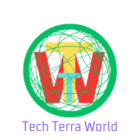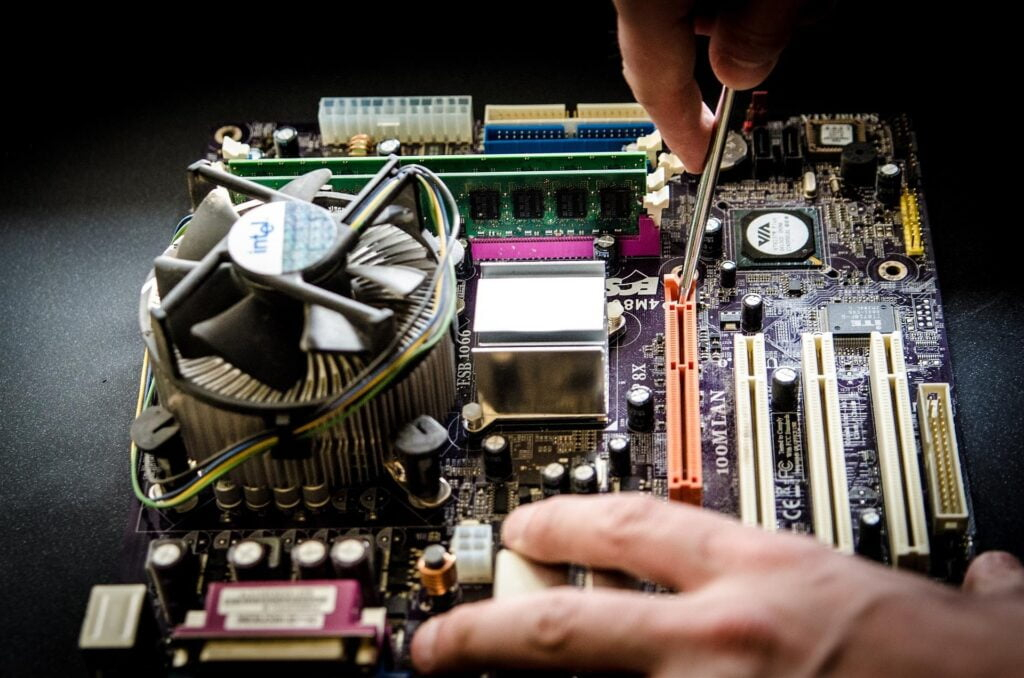Don’t go buying a computer before reading this! computer buying guide 2024
What you must know before buying a computer? Computer buying guide
 CPU
CPU
This is basically a computer buying guide. You must look for the CPU of a computer; as you know, the processor is the brain of a computer. But what most people look at is whether it’s like an i7, an i5, or an i3, and they just happen to think the i7 is the best type of CPU, or even if you are looking at the Ryzen 7 and 5, which correspond to Intel. But a lot of people don’t really consider that it’s not just i7 or i5, as if they’re the same exact CPU, because there are also different years of i7. There are also different models of each CPU within each year’s i7 line. You are going to look at which i7 is special and compare that on Intel, or if it’s a Ryzen 7. and you maybe don’t know about the individual little specs of the CPU. You can at least get an idea of where that CPU stands and whether it justifies the high price compared to another computer right next to it on the shelf that costs five hundred dollars less. And it’s just one step down, so that’s something you want to do at the CPU. Specifically, the model of CPU really looks into that, and don’t just say i7; it must be the best. computer buying guide
RAM
And the second other thing is ram, and we are not just going to talk about the amount. and we are not even going to talk about the frequency. But we will talk about the amount first. Obviously, 4 GB is probably the absolute bare minimum.But I would recommend that, in this day and age, you’d want at least 8 GB of RAM. that will pretty much cover anyone’s typical usage. But if you are going to be using high-end gaming or you want to do video editing or something a little bit more than standard use, I would say you can bump it up to twelve or sixteen GB. And if you need 32 GB, you definitely know it. So anything above 16 is probably overkill unless you have a specific reason for that now. As for frequency, that is something you need to look at, but a lot of people say something very important, which is the latency of the ram. Because you can have very high frequency, that also means you are going to have a higher latency. computer buying guide
OS
Now the matter is the operating system; most of the people already know this, but I thought I’d throw that in here. You need to look at the version of the operating system. If you want to use Windows 10, you can get more good vibes than Windows 11, but if you want to get a friendly environment like a tab or a phone, then go for Windows 11. But my personal choice is Windows 10.
STORAGE
Now for storage, whether you are going with an SSD or a hard drive in this day and age, I’m going to go out and say, Get an SSD. If you can, there’s really no reason to go for HDD on a boot drive, especially if you are going to be storing a ton of data. You would know that? would get an SSD for your main drive and install your programs, and then get a big, giant hard drive for all your data. Hard drive has a 2.5-millimeter drive where it’s going to generate more heat. But an SSD is just going to be more durable, which is even more important for a laptop, which is prone to being tossed or dropped when it’s running, not to mention that a lot of times if you go with a regular hard drive on a laptop. It’s going to be a 5400 rpm drive, especially if you buy one pre-built, and that is going to be way slower than a standard 3200 rpm drive on a regular desktop. So you are going to be not only slower than an SSD, but you are going to be slower than a regular, typical hard drive you would see on a desktop. So it’s like no reason to not get an SSD on a laptop. My laptop has an SSD, and it’s performing like a new one. But the SSD price is higher than the HDD. If you don’t have any problem about money, then go for the SSD computer buying guide
 Now finally, the core component that you have to look at is, of course, the graphics card. I’m not going to get too in-depth about the specs of that because when it comes to graphics cards, typically if you are going with the latest generation, you know the more you pay, the better you are going to get. And just get the best one you can afford, but you do want to look at the output, and especially on laptops, this is important where you might be trying to hook TVs up to it, so I would recommend obviously getting something with a HDMI and also a display port because a lot of monitors these days are supporting display ports either exclusively in addition to HDMI, which is pretty ubiquitous, but if you want the best quality, the display port right now is probably the best connection besides maybe Thunderbolt, but you won’t really see that unless you are on a Mac. They do exist on pc. computer buying guide
Now finally, the core component that you have to look at is, of course, the graphics card. I’m not going to get too in-depth about the specs of that because when it comes to graphics cards, typically if you are going with the latest generation, you know the more you pay, the better you are going to get. And just get the best one you can afford, but you do want to look at the output, and especially on laptops, this is important where you might be trying to hook TVs up to it, so I would recommend obviously getting something with a HDMI and also a display port because a lot of monitors these days are supporting display ports either exclusively in addition to HDMI, which is pretty ubiquitous, but if you want the best quality, the display port right now is probably the best connection besides maybe Thunderbolt, but you won’t really see that unless you are on a Mac. They do exist on pc. computer buying guide
Now the next thing you are going to want to think about is whether you need an optical disk drive (CD/DVD). I don’t think you need an optical drive unless you have a specific reason.
One things is security features I specially wanted to see if the computer has a TPM, and this is going too allow you to use some encryption features built into windows and other features. It’s basically a hardware chip that can generate encryption keys and store them in way that’s more secure so if someone steals your computer and tries to boot up, it’s going to be a lot harder for them to break in if the security keys are stored this special chip as opposed to the hard drive . they are not going to be able to see if that computer is encrypted. Another thing to look for is if the specific ssd in that computer has hardware encryption. This is a higher-end feature. so if you are buying something off the shelf, unless it’s like a workstation. You might not see this . you would really have to look at the specific model of the ssd But lot of times higher ssd will have hardware encryption.computer buying guide

Some people are buying not enough RAM or maybe the graphics card. Please don’t make those kinds of mistakes. If your ram is slower, then your computer would be running slowly. So be careful about those things. computer buying guide computer buying guide
You have looked up the warranty. You definitely have to see this. computer buying guide
We went over very basic stuff and a little bit of more advanced stuff for the people building it. But hopefully I got a little bit more information , which should be helpful the next time you are going to get a new PC.
computer buying guide
computer buying guide