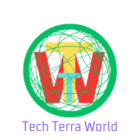Introduction to Canva Pro
Canva Pro is a robust graphic design platform tailored for individuals and teams seeking to enhance their creative capabilities. Launched as an upgrade to the original Canva, this version aims to cater specifically to professionals, entrepreneurs, and anyone with a passion for design looking to elevate their skills. While Canva offers a free version that provides basic functionalities, Canva Pro distinguishes itself by including advanced features that significantly improve design efficiency and collaboration.
One of the key aspects of Canva Pro is its extensive library of premium content. Users gain access to millions of high-quality images, videos, and templates that are not available in the free version. This vast collection not only streamlines the design process but also allows users to experiment with diverse styles, thereby fostering creativity. Additionally, Canva Pro users benefit from tools that simplify branding efforts, such as the Brand Kit feature, which enables the storage and application of brand colors, logos, and fonts consistently across all designs.
The target audience for Canva Pro extends beyond professional designers to include marketers, small business owners, educators, and social media managers. These users often require quick and efficient design solutions that can meet the demands of their respective fields. Investing in Canva Pro provides them with a plethora of tools designed to enhance productivity, allowing for the successful execution of marketing campaigns, educational projects, and social media posts. With features like the content planner and the ability to resize designs effortlessly, Canva Pro positions itself as an indispensable tool for those looking to unlock their full creative potential.
Key Features of Canva Pro
Canva Pro is equipped with a suite of distinctive features that make it an invaluable resource for creatives, enabling them to enhance their design projects significantly. One of the most compelling aspects is the unlimited access to premium templates and high-quality images. This extensive library allows users to explore countless design possibilities, catering to varied aesthetics and professional needs. By leveraging these resources, creators can save time while producing visually appealing content.
Another pivotal feature of Canva Pro is the brand kit functionality. This tool is instrumental in maintaining brand consistency across various platforms and projects. Users can upload their logos, choose brand colors, and select fonts, ensuring that every piece of content reflects the desired branding. This consistency not only reinforces brand identity but also enhances recognition among target audiences.
Additionally, Canva Pro allows users to create and save custom templates tailored to their specific requirements. This functionality not only facilitates speedy creations but also ensures that teams can easily replicate designs while maintaining uniformity. Furthermore, the advanced export options offered by Canva Pro cater to diverse needs, accommodating various formats and qualities for printing or digital distribution.
Collaboration is another strong suit of Canva Pro, as it provides functionalities that enable teams to work together seamlessly. Users can easily share designs, leave feedback, and make real-time edits, which greatly enhances efficiency in collaborative projects. Lastly, the magic resize feature is a testament to Canva Pro’s innovative approach to design. This tool allows users to convert a single design into multiple formats with just a click, saving considerable time and effort while ensuring that creative outputs meet various platform specifications.
Benefits of Using Canva Pro for Your Projects
Canva Pro offers an extensive suite of features that significantly enhances both personal and professional design projects. One of the most notable benefits is the increase in efficiency it provides. With a user-friendly interface, Canva Pro allows users to quickly create high-quality visuals without the steep learning curve often associated with graphic design software. This ease of use enables individuals and businesses to streamline their workflow and meet deadlines with greater ease. For instance, templates tailored to various industries facilitate rapid content creation, allowing users to focus more on creativity rather than the logistics of design.
In addition to improved efficiency, Canva Pro enhances the overall quality of visual content. The platform boasts an extensive library of premium images, illustrations, and design elements that are easily accessible. By utilizing these resources, users can create professional-grade graphics that effectively convey their message. Studies indicate that visual content is 40 times more likely to be shared on social media than other types of content, underlining the importance of quality visuals in modern communication strategies. This aspect is particularly beneficial for businesses aiming to elevate their marketing efforts through eye-catching designs.
Canva Pro also fosters creativity by making a multitude of resources available to users. The platform’s features, such as the Brand Kit, allow individuals and organizations to maintain consistency across all their designs while encouraging innovative approaches to their visual projects. Real-life applications demonstrate Canva Pro’s impact; businesses utilizing the platform have reported a 27% increase in social media engagement, highlighting its effectiveness in enhancing brand visibility. Furthermore, individuals have harnessed Canva Pro for personal projects, such as event planning or social media marketing, resulting in professionally polished outputs that resonate with their audience. Ultimately, investing in Canva Pro can transform the way users approach design, making it a valuable asset in their creative toolkit.
Maximizing Your Canva Pro Experience: Plugins and Themes
Canva Pro represents a significant advancement in design capabilities, offering users an array of features to enhance creativity and streamline the design process. However, to truly maximize the benefits offered by Canva Pro, it is essential to incorporate additional plugins and themes available in the market. These external tools complement the existing functionalities of Canva Pro, enabling users to create more refined and unique designs.
Various plugins can be integrated with Canva Pro to extend its features. For instance, plugins that provide access to stock photography, icons, or typography can greatly enrich your designs. Moreover, certain plugins offer project management functionalities, improving workflow and collaboration among teams. By utilizing these tools, users can access a wider array of resources without leaving the Canva platform, ensuring a seamless design experience.
The themes available for Canva Pro are another vital resource. These pre-designed templates not only save time but also inspire creativity by showcasing various design aesthetics and styles. From social media posts to marketing brochures, utilizing themes can significantly elevate the visual appeal of your projects. Users are encouraged to explore our curated collection of themes tailored for different industries and purposes, providing an excellent starting point for any design endeavor.
Ultimately, the integration of plugins and themes is not merely about enhancing the features of Canva Pro; it is about unlocking new avenues for creativity and fostering a more efficient design process. By exploring these additional tools, users can transform their design experience, resulting in outcomes that are not only impressive but also aligned with their creative vision. Therefore, investing time in discovering and implementing the right plugins and themes can profoundly impact the quality and effectiveness of your designs in Canva Pro.