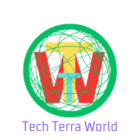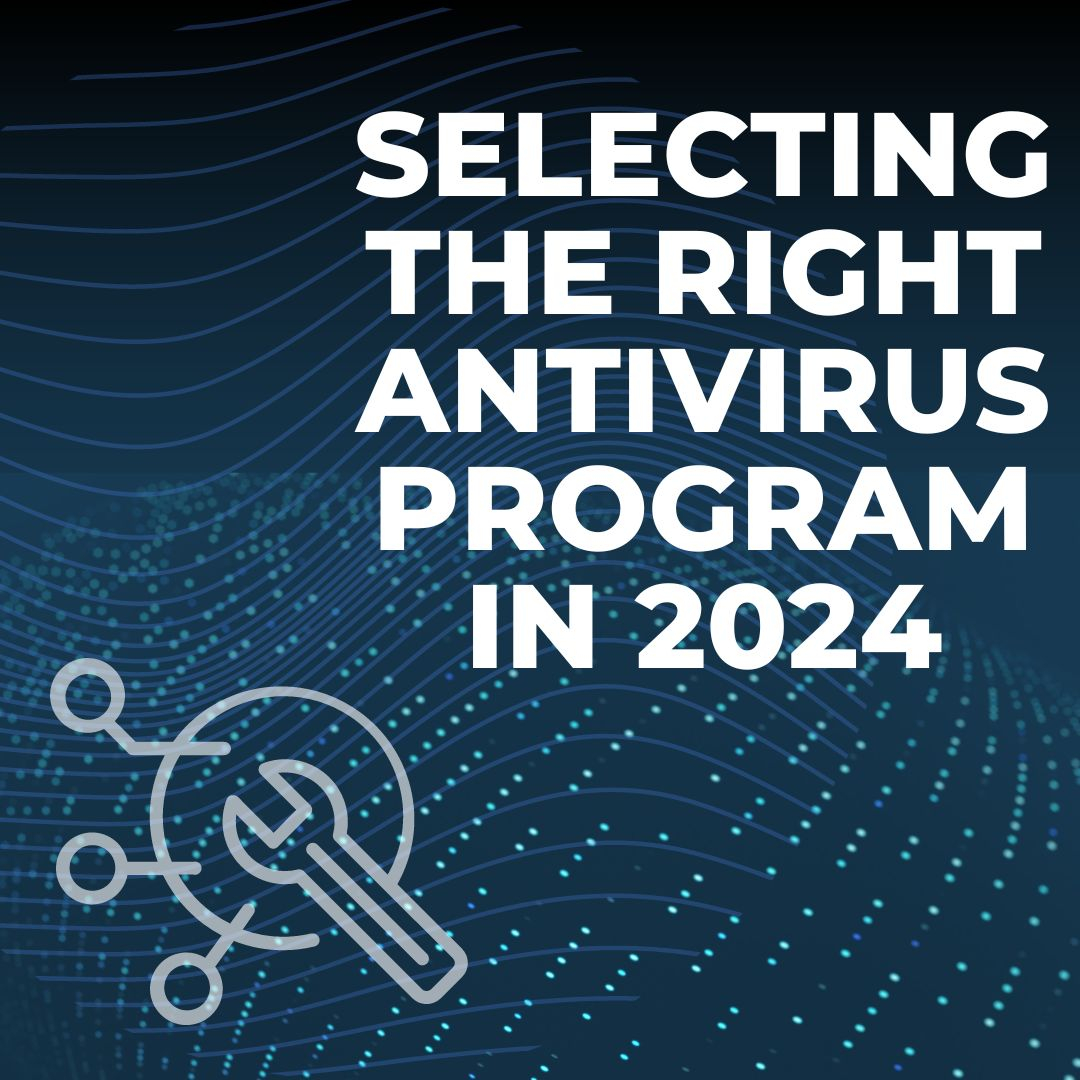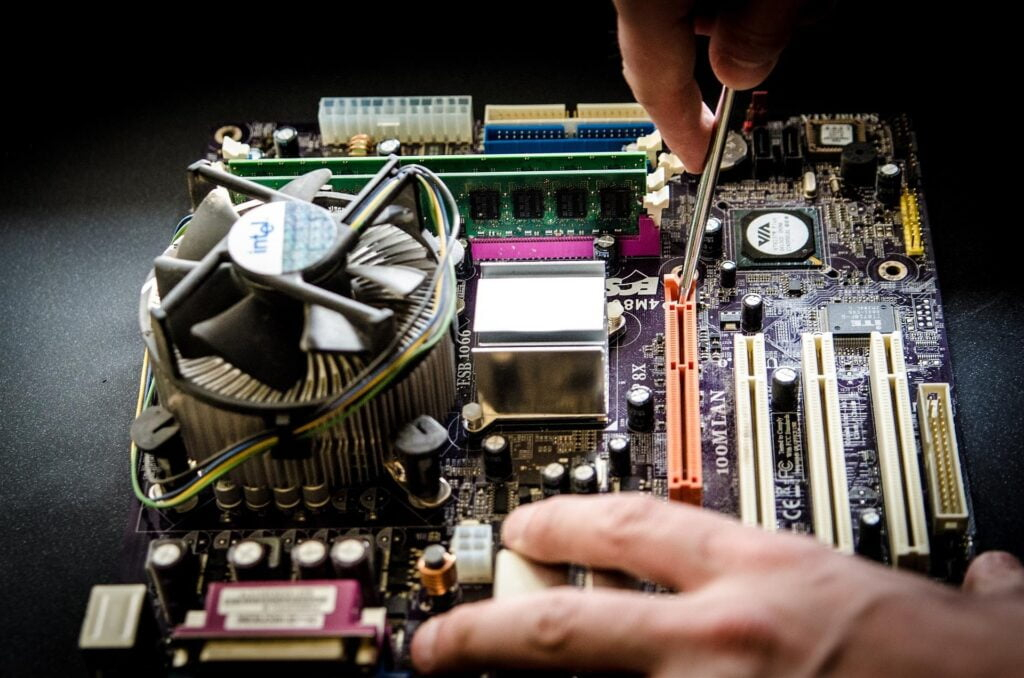Select the right antivirus in 2024!
In 2024, it is too tough to secure your laptops, PC, android mobile, and other devices from harmful software and cyber-attacks. Cybercriminals are actively creating new methods, such as trojans, malware, and viruses, to access your devices for taking credentials, data, and even your identity.
Having a dependable antivirus program is crucial to safeguarding your devices against unexpected cyber dangers. You should make sure of the safety of your laptop, PC, mobile and other devices by using the right antivirus program.
What factor should consider selecting right antivirus program?
Choose the best antivirus software for 2024
What is an antivirus program?
A tool called antivirus program is created to find, stop, and get rid of malware which includes ransomware, worms, trojans, viruses, and spyware from smart devices. This software works by scanning your system to find suspicious files and documents. It then offers real-time protection and frequent upgrades to combat the most recent threats.
What factor should consider selecting right antivirus program?
Selecting the right antivirus program for your smart devices may seem difficult at first. You can consider the below factors to select the right one from numerous options that offer both additional features and virus protection for mobile devices and PCs.
- Activity:
With free software trials, you may evaluate the impact of antivirus software on the speed and functionality of your devices.
- Safety:
You can look for extra security measures for increasing the security of your devices by using a VPN, a password manager, or other security features.
- Attributes:
Examine the other functions that the antivirus program offers such as parental controls, email scanning, firewall protection, and safe browsing. Select the characteristics that best suit your unique requirements and tastes.
- Rates of detection:
Examine the antivirus program’s detection rates for ransomware, worms, trojans, and other forms of malware.
- Dependability:
Verify whether the this program receives routine updates to its database and virus definitions by visiting the official product website.
- User friendly:
Make sure the this program works with your operating system (Windows, macOS, or Linux) and any additional devices, like tablets or smartphones, that you want to keep safe. To see how simple it is to install, navigate, and use the antivirus, download a trial version or read customer reviews. An easy-to-use interface is necessary for hassle-free security.
You may select antivirus software that offers dependable protection without sacrificing usability or efficiency by taking these considerations into account.
Choose the best antivirus software for 2024
When choosing the finest antivirus program for protecting your data, digital identity, and financial activities, you must take the time to evaluate each this program.
Norton Antivirus
Norton’s antivirus program standard software which provides all around protection against viruses. Cutting edge functionalities like password management, secure VPN access, and dark web tracking can be accomplished by Norton . It can be used in iOS, Android, macOS, and Windows 10 and 11.
Norton’s antivirus program can detect, locate, and eliminate the most sophisticated and recent malware. It has a special scanning engine, which is driven by machine learning and heuristic analysis.
You could quickly become lost if you wish to change the settings. Parental controls, PC cloud backup, Smart Firewall, and system optimization functions are all included. For increased online security, it provides a strong VPN and password manager in addition to its efficient real-time protection.
Pros & Cons
| Pros | Cons |
|
|
Bitdefender Antivirus
The greatest product of antivirus softwares from Bitdefender, such as Bitdefender Plus, are well-known. It is quite good at detecting malware and provides a wide range of protection, such as parental controls, a secure browser for online transactions, and anti-phishing software.
Bitdefender can stop newly discovered and undiscovered malware. It works as fast as you won’t even be aware that you’re facing malicious attack. Along with a firewall and safe banking features, the system Bitdefender program also includes a VPN.
Bitdefender’s very sophisticated engine makes use of machine learning, artificial intelligence, and a sizable malware database to detect malicious programs in your smart devices. Bitdefender offers great value in affordable plans without consuming a significant amount of system resources. You can try a 30-day free trial of Bitdefender Total Security, before deciding to subscribe.
Pros & Cons
| Pros | Cons |
|
|
Trend Micro Antivirus
Trend Micro antivirus program offers a potent solution in the Maximum-Security package. It is appropriate for PCs and Android devices. It also has parental controls, ransomware protection, and a safe online browsing capability.
The majority of malicious programs come via the internet. Trend Micro stops malware ever entering your devices through the internet. It contains a feature known as “firewall booster” that enhances Windows devices’ built-in firewall. It contains an Intrusion Detection System (IDS), is set up to prevent botnets, and even allows you to manually block traffic entering into or leaving out of specific programs.
Pros & Cons
| Pros | Cons |
|
|
Avast Antivirus
One of the greatest options for free programs is provided by Avast. Essential functions like ransomware protection, Wi-Fi inspector, and malware scanning are included in the free trial version.
Avast has good virus detection which offers defense against various forms of malware, spyware, adware, and even ransomware. A VPN is an essential cybersecurity tool that it may contain.
Pros & Cons
| Pros | Cons |
|
|
McAfee Antivirus
McAfee is a multi-tool for digital safety which provides malware protection with McAfee’s most complete subscription. Strong program from McAfee includes features like a password manager, credit monitoring system, a secure browser add-on, identity monitoring, identity monitoring, identity monitoring, firewall, and VPN.
McAfee is supported in numerous devices, such as iOS, Android, Mac, and Windows PCs. Additionally, it is simple to use and straightforward.
| Pros | Cons |
|
|
In conclusion, it is crucial to think about a solution that can make your online activities much safer. Internet security software and technologies such a this program provide you the safety and security while using the Internet, email, messaging, and other web services frequently.