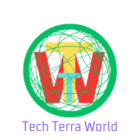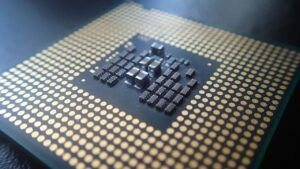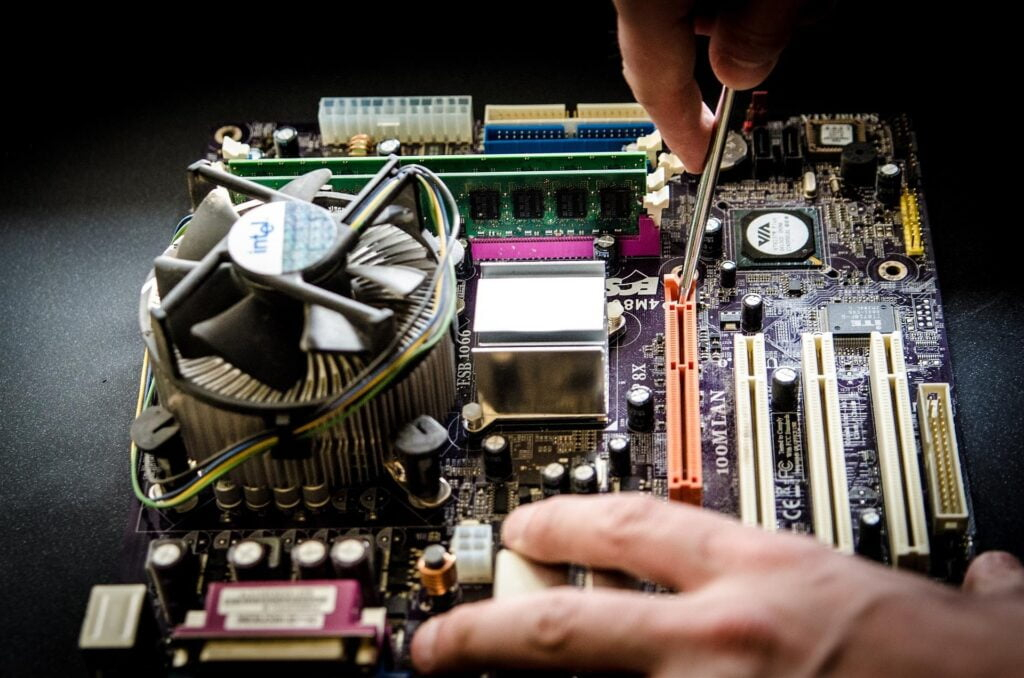1. Why Should You Invest in a Computer Processor?
What is a Computer Processor?

A computer processor, also known as a CPU (Central Processing Unit), is the brain of the computer. It handles instructions and performs calculations. Every task a computer does goes through the processor.
The Role of the computer Processor
The processor takes input from programs and applications. It processes this input and provides the necessary output. This means it runs the software, handles data, and manages tasks. Without the processor, the computer would not function.
computer Processor Components
Core: A core is an individual processing unit within the CPU. Modern CPUs have multiple cores, like dual-core, quad-core, and more. Each core can handle its tasks, allowing for multitasking and better performance.
Clock Speed: Measured in gigahertz (GHz), clock speed shows how fast a processor can complete cycles. Higher clock speeds mean faster processors.
Cache: This is a small amount of fast memory in the CPU. It stores frequently used data and instructions, speeding up tasks.
Threads: Threads are sequences of programmed instructions. Modern CPUs can handle multiple threads at once, improving multitasking.
How computer Processors Work
Processors execute instructions from programs. These instructions are basic operations, like addition or moving data. The CPU fetches an instruction, decodes it, executes it, and then moves to the next one. This cycle repeats billions of times per second.
Types of computer Processors
Desktop Processors: Used in regular computers. They are powerful and suitable for a variety of tasks.
Laptop Processors: These are energy-efficient, generating less heat. They balance performance with battery life.
Server Processors: Designed for servers, these CPUs handle heavy loads and multiple users. They focus on reliability and efficiency.
Mobile Processors: Found in smartphones and tablets. They consume less power and are optimized for mobile tasks.
Computer Processor Brands
Intel: Known for Core i3, i5, i7, and i9 series. Intel processors are popular in both desktops and laptops.
AMD: Famous for Ryzen series. AMD processors offer good performance and value. Amd processor is best for gamer. It has built in graphics card.
Apple: Uses its own M1 and M2 chips in Macs. These processors are known for efficiency and integration with Apple’s software.
Choosing a Processor
What will you use the computer for? If you are a computer science student then you must choose core i5 processor and need core and threads because you have to do programing.
Overclocking means running the processor at a higher speed than its standard rate. It can improve performance but also increases heat and power consumption. Overclocking can void warranties and reduce the CPU’s lifespan if not done properly.
Cooling the Processor
Processors generate heat. Efficient cooling is essential to keep them running smoothly. Common cooling methods include:
Air Cooling: Uses fans to dissipate heat. It’s affordable and effective for most users.
Liquid Cooling: Uses liquid to transfer heat away from the CPU. It’s more efficient but also more expensive.
Passive Cooling: Uses heat sinks without fans. It’s silent but less effective for high-performance CPUs.
Future of Processors
Technology is always advancing. Future processors will likely have more cores, higher speeds, and better efficiency. Innovations like quantum computing and AI integration are on the horizon, promising even more powerful and efficient processors.
Common Processor Issues
Overheating: Caused by poor cooling. It can lead to crashes or reduced performance.
Bottlenecking: When the CPU is too slow compared to other components, like the GPU. It limits the system’s performance.
Compatibility Problems: Occur if the CPU is not compatible with the motherboard or other components.
Upgrading Your Processor
Upgrading your processor can boost your computer’s performance. Before upgrading, ensure compatibility with your motherboard. Check the power supply and cooling system to support the new CPU.
Lastly, The processor is a vital part of any computer. It handles all tasks and ensures the system runs smoothly. Understanding how processors work helps in choosing the right one and maintaining it properly. As technology evolves, processors will become even more powerful, enabling us to perform more complex tasks efficiently.