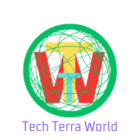iPad Pro M1 Chip: Bringing The MacBook Pro Power
iPad Pro M1 Chip: Bringing The MacBook Pro Power

The iPad Pro M1 Chip has blurred everything separating portables from powerful laptops, hence painting a different picture in the tablet world. For Apple to equip this machine with the same chip used in the MacBook Pro had to raise the stakes even higher for the iPad Pro.
But does the iPad Pro truly bring the power of the MacBook Pro to it? We look at its key features and specifications, the differences, and whether this machine can be a substitute for the laptop for everyday work.
- M1 Chip: What is this in an iPad Pro?
- How the M1 iPad Pro Stands Out: Features & Specifications
- The MacBook Pro in an iPad Pro: Does it Deliver?
- iPad Pro M1 Chip: Replacement for a Laptop?
- iPad Pro M1 vs. Other Tablets: Leading the Charge
- Final Verdict: iPad Pro with M1 Chip Era of New Computing?
1. M1 Chip: What is this in an iPad Pro?
Apple fitted its most powerful M1 chip into the line of Pros, promising speed and performance in the iPads, unprecedented by even the allegedly top MacBook line. This chip with an 8-core CPU confers up to 50% faster processing and up to a 40% improvement in graphics compared to the previous models.
Some features of the iPad Pro M1 Chip:
- 8-Core CPU: Two high-performance cores; and six energy-efficient cores for multitasking.
- 8-Core GPU: Enables it to run heavy graphic workloads, including 4K video editing and 3D designing, smoothly.
- 16-Core Neural Engine: Enables running of machine learning workloads, inclusive of photo editing and AR.
- Unified Memory: Provides for quicker data access with less lag for performance-intensive app interactions.
2. How the M1 iPad Pro Stands Out: Features & Specifications
| Feature | iPad Pro M1 | MacBook Pro (M1) |
|
Chipset |
M1 |
M1 |
|
CPU |
8-core |
8-core |
|
GPU |
8-core |
8-core |
|
Neural Engine |
16-core |
16-core |
|
Memory (RAM) |
8GB or 16GB unified memory | 8GB or 16GB unified memory |
|
Storage Options |
128GB, 256GB, 512GB, 1TB, 2TB |
256GB, 512GB, 1TB, 2TB |
|
Display |
11” Liquid Retina, 12.9” XDR |
13.3” Retina |
|
Battery Life |
Up to 10 hours |
Up to 20 hours |
|
Ports |
USB-C with Thunderbolt/USB 4 |
2 x Thunderbolt / USB 4 |
|
Weight |
1.03 pounds (11”), 1.5 pounds (12.9”) |
3 pounds |
Explanations:
It doesn’t take a genius to venture a guess that with such an emphatic CPU, GPU, and neural engine combined, this iPad Pro M1 chip can easily handle even the most resource-heavy tasks, such as 4K video editing or 3D modeling, just like a MacBook Pro.
But one outstanding feature is its Liquid Retina XDR display, particularly on the 12.9-inch model, which outclasses the MacBook Pro’s Retina display when HDR content is concerned.
3. The MacBook Pro in an iPad Pro: Does it Deliver?
The iPad Pro M1 chip matches the MacBook Pro in many technical areas of performance and processing power, yet there are significant differences in operating systems.
Remember that the iPad Pro runs an iPadOS-a far more touch-optimized operating system than the MacBook Pro runs macOS, with its more traditional desktop-enabling capabilities.
Key Strengths of the iPad Pro M1:
- Portability: The iPad Pro is less than a pound in weight and way more portable than the MacBook Pro. It’s perfect for handling lots of creative work.
- Touchscreen and Apple Pencil Support: A perfect gadget for artists and designers, with its excellent touchscreen, and compatibility with the Apple Pencil, and other graphics pencils.
- 5G Connectivity: Optional If you like to do most of your work outside, you get mobile connectivity with this.
Cons:
- App Compatibility: The greatest macOS apps, including Xcode and Final Cut Pro, aren’t offered yet on iPadOS.
- Keyboard Experience: Although the Magic Keyboard accessory makes all the difference, the typing experience is not quite as good as it is on the MacBook Pro’s physical keyboard.
4. iPad Pro M1 Chip: Replacement for a Laptop?
While powerful enough for most tasks one might traditionally perform on a laptop, the iPad Pro M1 chip is not quite capable of fully replacing a laptop. The main limitation to this has got to be the iPad. As powerful as it is, its app ecosystem and file management systems are simply designed for a touch-first experience and not for a full-fledged desktop environment.
5. iPad Pro M1 vs. Other Tablets: Leading the Charge
When up against other big-but-not-gargantuan tablets, though-Samsung Galaxy Tab S8 or Microsoft Surface Pro 9, for example-it becomes pretty clear how Apple’s focus on raw power with seamless integration into the Apple ecosystem yields it an advantage.
Comparison Table:
|
Feature |
iPad Pro M1 | Samsung Galaxy Tab S8 | Microsoft Surface Pro 9 |
|
Chipset |
M1 | Snapdragon 8 Gen 1 | Intel Core i7 |
|
Display |
Liquid Retina XDR | 11” AMOLED | 13” PixelSense |
|
OS |
iPadOS | Android 12 |
Android 11 |
|
Battery Life |
Up to 10 hours | Up to 8 hours |
Up to 5 hours |
| Weight | 1.03 pounds | 1.1 pounds |
1.7 pounds |
6. Final Verdict: iPad Pro M1 Chip Era of New Computing?
While it isn’t a complete MacBook Pro replacement for, well, everybody, the iPad Pro M1 Chip is alone in its class as it melds portability, performance, and versatility for creative pros and pros in general or anybody who needs power on the go.
And it is really good to go when photo editing, video producing, or other design work is involved. For use in a more traditional manner meaning like a laptop MacBook Pro still holds an advantage with its desktop-class software.
Advantages of iPad Pro M1:
- M1 chip for powerful processing.
- Excellent display, especially the variant with the 12.9-inch display.
- Portable with 5G connectivity.
Disadvantages of iPad Pro M1:
- iPadOS limits the desktop-class tasks it can run.
- A few professional apps for macOS are not supported.
Conclusion:
But the iPad Pro M1 Chip gives this model so much more oomph than just a refresh- it’s a quantum leap forward in tablet technology to deliver unprecedented performance. Just whether that equates to “MacBook Pro power” perhaps depends on what you’re looking for from your device.
For creative professionals and those on the move, this might just be the future of portable computing. For those who need a more traditional desktop environment, the MacBook Pro might still be a better fit.